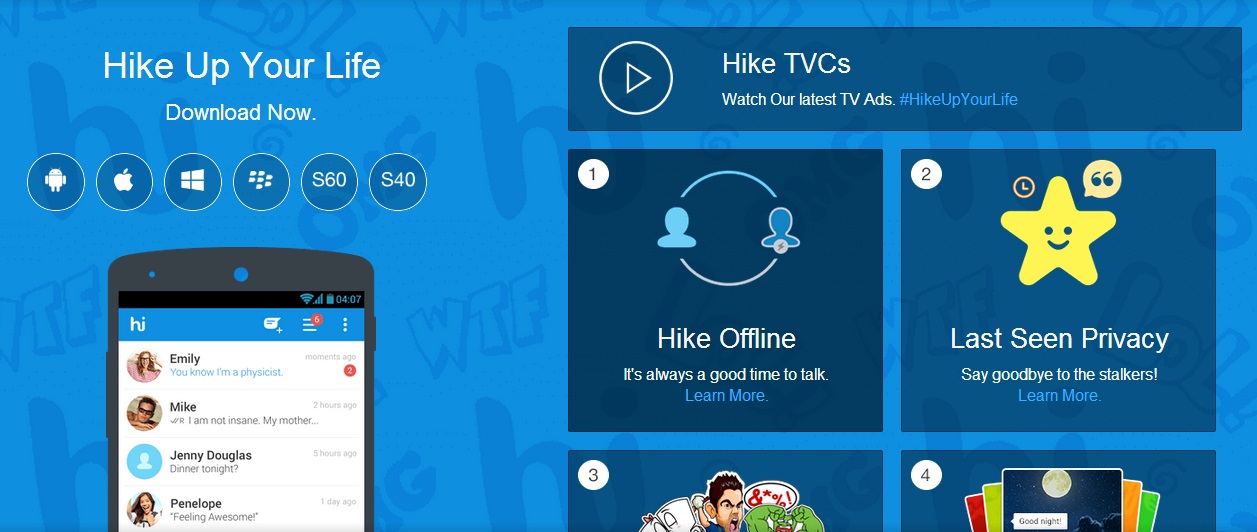WhatsApp Messenger and Facebook Messengers are two of the most used mobile applications. They are both can be find on
9apps. There are many users who installed these applications in order to keep in touch with their friends and families, and they can chat with them anytime, anywhere, from their smartphones that have an internet connection.
Now I'm going to talk about these two applications and we will let you decide which one suits your needs.
WhatsApp is one of the best instant messaging services that run very well, being capable to handle more instant messages in a day than the entire global SMS industry.
The application is using your mobile phone number to create an account. In addition, if it finds a mobile phone number from your phonebook that is associated with WhatsApp, it will automatically add the owner of that number to your friend list.
WhatsApp allows you to send free instant messages, make voice calls and even send photos and videos to anyone that has this application installed on his/her smartphone.
You can’t logout from the WhatsApp application and in order to do this, you will just have to uninstall the application, which we’re pretty sure that you will not want to do. However, you can fix this problem by installing a simple application such as the “Lock for WhatsApp”, which will help you to lock this application with a pin code.
The application comes with a clean and light blue interface and informs you when your contacts are online on Facebook or Messenger. The application allows you to chat with groups or individuals and even make voice/video calls.
Since there is no log out button, you will not be able to log out from the application. Instead, you can go to your device’s Settings->Applications->Manage Applications->Facebook Messenger and tap on “Clear Data”.
The application also comes with a lot of annoying bugs such as the internet connections. You will not be able to disable notifications, which can be quite annoying if you have a lot of friends who send messages to you every now and then.
3.Conclusion
WhatsApp is simple, but very useful, while we feel that the Facebook Messenger still needs a lot of work.
We agree that none of these two instant messages applications are perfect and both had some security issues in the past. In case you are a person who “wastes” a lot of time on Facebook, then we’re pretty sure that you will choose Facebook Messenger over WhatsApp Messenger. However, at the same time, there are over 800 million active users on WhatsApp, which means that there is a high chance that you have a few friends using this awesome application.